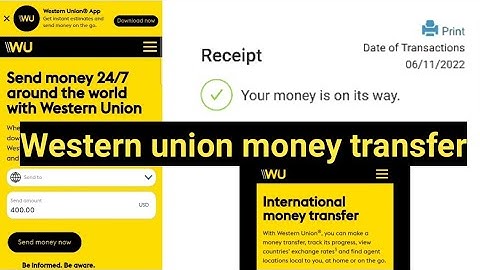From our Bloggers
 Show By Nikhil Batra
Facebook has launched payment methods to compete with services like Venmo and it offered the payment option through Facebook Messenger and Facebook Pay. Facebook Pay expands the company’s services allowing users to shop, donate to causes, and send money to each other on Facebook Messenger, Instagram, and Whatsapp. Currently, users can send money using Facebook Messenger if they link a debit card while Facebook Pay allows users to link a credit card or PayPal account. Facebook engages several safeguards to protect your money and financial information when you send money through its Messenger app and its recently launched Facebook Pay. Like anything online, there is a chance that your safety might be compromised. Cybercriminals and hackers can be clever and this has led to various online security breaches at big organizations. Facebook employs some of the brightest minds in cybersecurity to keep its users safe. However, the Facebook security breach in 2018, exposed the personal information of an estimated 87 million users which raised some doubts about Facebook’s ability to protect customer data. So, here is what you need to know about Facebook Messenger and Facebook Pay to send and receive money. What cybersecurity measures it provides and how to protect your information and money? How does sending money through Facebook Messenger works? Facebook allows users to send and receive money through its popular Messenger app. Facebook’s software facilitates money transfer and it acts as a channel between the user’s bank and payee’s bank. Facebook’s software also offers extra layers of security to the transactions to prevent hackers from compromising either party’s financial information. Facebook doesn’t charge users to send or receive money in Messenger. Both the sender and receiver must live in the United States, be at least 18 years old, and link a bank-issued debit card or PayPal account to Facebook or Messenger. How can you send money using Messenger? You can send money through Facebook Messenger by opening a Messenger conversation with a friend and clicking the plus icon, followed by the dollar sign icon. You need to enter your debit card number or PayPal information which may be stored in the app for future use. Lastly, you need to input the amount that you want to send and then submit it. You can also send money to multiple friends through a group conversation and can request money from multiple friends as well. How can you receive money using Messenger? To receive money in Messenger, you need to add a debit card to your account. First, you need to open the Messenger conversation where you received the money and then select the “Add Debit Card” option. Once you add the debit card, the money will be directly deposited into that account Note: You can only send and receive money with friends and family via Facebook Messenger. This method can’t be used to make or receive business payments. How does Facebook Pay works? Facebook launched Facebook Pay in November 2019 when Ms. Liu in an online post said, "People already use payments across our apps to shop, donate to causes and send money to each other." "Facebook Pay will make these transactions easier while continuing to ensure your payment information is secure and protected." She added This launch allowed the users to send and receive money across its platforms i.e. Facebook, Messenger, Instagram, and WhatsApp. It also offers users to purchase things such as games, event tickets, and items that are available on Facebook Marketplace and Instagram. Facebook Pay works the same as Messenger and doesn’t charge fees. Users can link a debit card or PayPal account as well as major debit cards (a feature that is not available for Messenger payment). Is it safe to send money through Facebook? Facebook says that Facebook Pay will securely store and encrypt card and bank information and perform anti-fraud monitoring. Facebook’s security measures As Facebook is offering sensitive services like Messenger and Facebook Pay, many users are skeptical about the kind of security measures Facebook will offer to protect financial information. The connection is encrypted by Facebook. Encryption is the process of using an algorithm that turns sensitive information such as credit cards and bank account numbers into an unreadable format. Along with this, Facebook uses an extra layer of encryption for the financial information that is submitted through Messenger and Facebook Pay. Additionally, Facebook only shares your name, profile photo, and the dollar amount between you and your friend when you send or receive money. When Facebook asks for information to verify your identity, the data is not shared. To confirm your identity and prevent fraud, Facebook may ask for additional information such as legal name, date of birth, zip code, and others that only you would know. Users who seek more security can use a personal identification number (PIN) to send money. This can stop fraudulent transactions if an unauthorized person uses your computer or mobile device. More tips to keep your transactions and money safe Few things will help make your transactions more secure. Make sure to verify the identity of the person and the amount before sending the money. You cannot cancel or edit a payment once you have sent it as Facebook doesn’t act as a bank or holding company. It is just a processing service that makes your transactions secured but not insured. If the amount is wrong or the recipient, Facebook has no protection against these mistakes. Utilize two-factor authentication. You should only send and receive money from people you know and trust. You must protect your Facebook account by activating two-factor authentication as it acts as a second layer of security. You will receive a notification if anyone tries to breach your account. Conclusion As the internet is not 100% safe regardless of the security measures offered, many organizations have offered their apps so that consumers can make safe transactions. Various incidents made internet users nervous about making transactions online. However, you can protect yourself against these threats by securing your devices and by using strong passwords so that your mobiles or computers will never compromise your financial information. Institution:PayPal,Venmo,People:Ms. Liu,How do I get Facebook to Pay into my bank account?From a computer, go to your Payment Settings in Ads Manager (facebook.com/ads/manager/account_settings/account_billing). Click Add Payment Method. Choose Online Banking and follow the instructions for verifying your account.
How do I collect money from Facebook Pay?To receive money: Open the conversation from your friend. Tap Add Card in the message and add your debit card to accept money for the first time.
How long does it take for Facebook Pay to hit your bank account?Once your payout is initiated, it may take up to 5 days to reach your account. In total, it may take up to 20 days from the time you mark the item as shipped for funds to appear in your account.
Where does the money go when someone pays you on Facebook?Once the $ button is tapped, users enter the dollar amount and hit Pay. The money is instantly taken from their debit account and delivered to the recipient's debit account. Facebook never holds the money, though the receiver's bank will usually take a few days to make the funds available as is standard.
|

Related Posts
Advertising
LATEST NEWS
Advertising
Populer
Advertising
About

Copyright © 2024 berikutyang Inc.