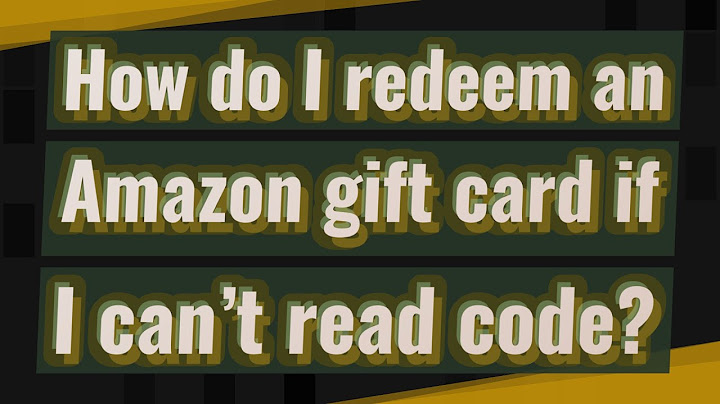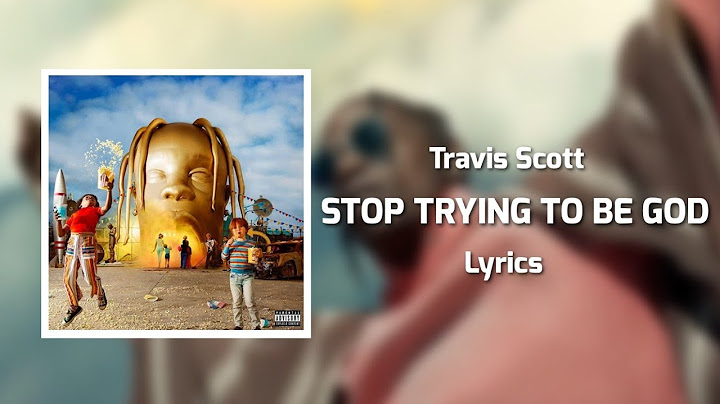Show
 You’ve applied a gift card to your Amazon account. Unfortunately, you’re also not able or willing to use it. The company’s pretty strict when it comes to gift cards and vouchers, so trying to figure out how to remove an Amazon gift card from your account can feel like a dead end. All is not lost, however. With this guide, you can figure out what to do with an unredeemed Amazon gift card, how to stop Amazon from automatically using a gift card, and how to withdraw that gift card balance. Just go to Amazon.com and follow along. How to Remove a Gift Card From Your Amazon Account - (Step by Step)Gift cards are supposed to work like cash, so why don’t companies ever treat them that way? Sometimes they do, but it depends on the situation. If your gift card was issued by a company like Visa, you can remove it from your account by simply deleting it from your list of preferred payment methods. Go to your Account, scroll down to “Payments,” click or tap on the gift card, and choose “Remove from wallet.” If your gift card was issued by Amazon, then it won’t be as easy. Once you’ve redeemed a gift card, Amazon keeps an eye on what you do with it. Breaking their terms of use could cost you your account, and possibly even your gift card balance. There are a few ways you can try to get around this: Method one: Call customer support.Calling customer support is the method least likely to get your account suspended, but also has a significant chance of leaving you right where you started. There’s a specific way you should go about this. 1. Go to Amazon's support page.2. Scroll to the "Search" bar.The help and support pages themselves aren’t going to be much help — you need to talk to a person. Scroll down until you see the magnifying glass icon and a search bar. Type in “Contact support.” 3. Scroll down to "Support Options & Contact Us."Click on it. This will take you to the Support Options & Contact Us page, which links to commonly asked support questions. Scroll all the way down until you see some tiny text that says, “If you want to talk to a person, Contact Us.” Click on the “Contact Us” link. This will redirect you to a page where you can open a chat with an automated messager. Tell them that you want to speak to a representative. (Amazon would prefer to handle customer issues through the automated help portal, so they don’t make it easy to reach a person!) 4. Explain your situation to the customer support representative.If you spin your story right, you might be able to get them to help you. Say that the gift card was a mistake, and was intended for a different account. Politely ask if it can be unredeemed. If they can’t help you, you may find yourself a victim of Amazon’s gift card terms of use. If that’s the case, you’ll have to find a roundabout way to figure out how to remove an Amazon gift card from your account. Method two: Try a gift card exchange or third-party service.If Amazon won’t remove the gift card, you may have to look for help elsewhere. There are ways you can try to exchange or withdraw the balance, though both of these things are technically against Amazon’s gift card restrictions. Visit Reddit.Reddit hosts multiple gift card exchange subreddits, each with their own rules and ways of operating. Read them over, make a post, and see if you can work out a deal with someone else. This may be easier if you have an unredeemed Amazon gift card to trade, but you might be able to work something out even if you’ve redeemed it. Use a third-party service.A third-party service works by accessing your Amazon account and attempting to withdraw the funds to somewhere else. They can help you figure out how to transfer an Amazon gift card to the bank account. Snapay is one service that purports to do this. Bear in mind that these companies will charge a service fee, so you won’t be able to receive the entire balance that you withdraw. Method three: Flip your balance.If all else fails and you can’t figure out how to withdraw your Amazon gift card balance, your last shot might be to try to flip something. Purchase items and try to sell them online. Contact someone you know, and offer to trade your Amazon balance for cash. This is the most roundabout way, but also the one that carries the least risk to you. If you need to know how to withdraw your Amazon gift card balance without putting your account in jeopardy, this option might be it. How to Stop Amazon from Automatically Using Gift CardSay you have a gift card that you want to use for something specific or are trying to save your gift card balance. Unfortunately, every time you purchase something on Amazon, it always tries to pay for it with your gift card first. Here’s how to stop Amazon from automatically using gift cards: 1. Go through your purchase until you get to the "Place your order" screen.This is where you can choose your shipping address and payment method, and add any specific delivery instructions. 2. Uncheck "Use gift card balance."This will force Amazon to use your default credit or debit card. 3. Complete your transaction.This won’t stop subscriptions from continuing to use your gift card balance, however. If you don’t know how to remove an Amazon gift card from your account for subscription charges, you can: 1. Navigate to the "Membership & Subscriptions" page.Go to your Account, scroll down to the section marked “Account Settings,” and click on “Memberships & Subscriptions.” 2. Manage your subscriptions.Tap on each of your subscriptions, and make sure that your gift card balance isn’t marked as your default payment method. Select your preferred credit or debit card instead. Make sure the settings are correct for each subscription. Q&As:Can you transfer an Amazon gift card to another account?Officially, no. Once a gift card is redeemed, it’s permanently attached to the account of the person who redeemed it. Amazon’s help page doesn’t explain how to remove an Amazon gift card from your account, so you may need to use a roundabout method to send your balance to someone else. Can you refund an Amazon gift card?According to Amazon, redeemed gift cards can’t be refunded “except to the extent required by law.” You may have some luck talking to a representative and asking for help, but their terms of use expressly state that they won’t refund them. A customer service representative may be able to help you figure out how to remove an Amazon gift card from your account, but it’s likely that they’ll just reissue it as a new, unredeemed gift card. What happens if an Amazon gift card is not redeemed?This is a bit complicated. If a gift card goes unredeemed, Amazon doesn’t get to walk away with that money. The laws of the gift card issuer’s home state will kick in and treat it as unclaimed property. Some states don’t require gift cards to be reported as unclaimed property, some only require a percentage of the gift card value, and others demand that the full value of the gift card be reported. Need to Know How to Remove Amazon Gift Card from Account?You’re not the only one. They don’t make it easy, and their terms of use are pretty restrictive when it comes to gift cards. Here’s what you can try:
The above article may contain affiliate links, which help support Clever Sequence Does Amazon automatically use gift card balance?When you redeem an Amazon.com Gift Card or gift voucher to your account, the funds are stored in Your Account and will automatically apply to your next eligible order.
How do you remove an Amazon gift card balance?About This Article. Go to https://amazon.com.. Log in.. Hover your cursor over Hello, YOURNAME.. Click Your Account.. Click Payment options.. Click the arrow next to the card you want to delete.. Click Remove.. Click Confirm remove.. |

Related Posts
Advertising
LATEST NEWS
Advertising
Populer
Advertising
About

Copyright © 2024 berikutyang Inc.