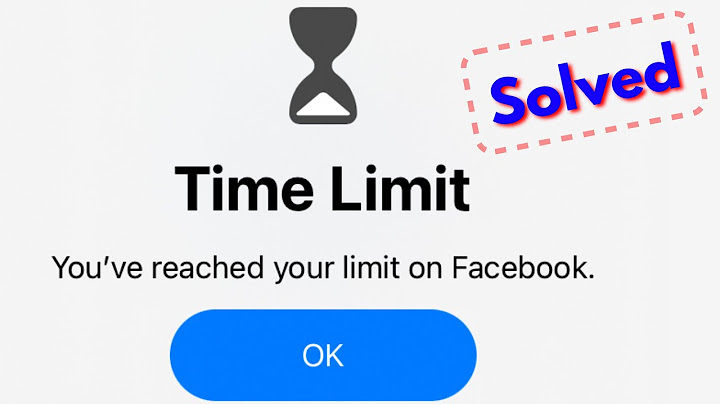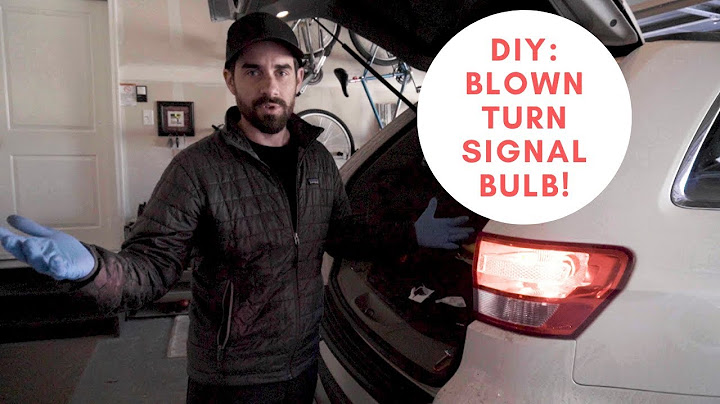|
Skip to content
 Show
How to Turn Off Two-Factor Authentication on Instagram in 2022Instagram is one of the trending social media platforms, and over a billion users explore it on a daily basis. Despite providing a better user experience, Instagram also pays closer attention to the security of users. It provides you with some additional security features that keep your Instagram account & data safe from hackers, online threats, and other online vulnerabilities. Two-factor authentication is the most popular security method used by Instagram and other popular applications. It is the perfect solution to enhance the security of your Instagram account. But if you no longer want to add additional security to your Instagram account and are looking for ways to disable your two-factor authentication, then continue reading this guide to know how to turn off two-factor authentication from your Instagram account. Excited? Let’s dive into it! What is Two-factor Authentication?In 2018, Instagram launched a two-factor authentication feature to add an additional security layer to protect Instagram accounts from hacking. You might aware of single-factor authentication and this is the most commonly used method for authentication. With single-factor authentication (SFA) you just need to go through one security step. All you need to do is enter your login id and password. Once your account credentials are confirmed, you’re ready to use your account. With two-factor authentication, you need to follow one more step along with password verification in order to access your account. So, it increases the security and safety of your account and reduces the chances of hacking. Instagram provides you with two methods for adding two-factor authentication, i.e. text messages and authentication app. You can use one of these methods as a primary authentication method. Whenever you will try to access your Instagram account, then you will need to verify your authentication through a code as well. And Instagram sends you a verification code via text message or an authentication app. Every time you try to access your Instagram account from different devices or browsers, then you will need to complete a two-step authentication.
If two-step verification is ON and In case someone hacked your Instagram account password. Still, they cannot able to access your account because there is one more security layer in order to access your Instagram account. This is how two-factor authentication protects your Instagram account from hackers and online vulnerabilities. Should You Turn Off Two-factor Authentication?With two-factor authentication, you have to go through two security steps whenever you try to log in to your Instagram account from a new device or browser. If you use multiple devices or browsers, then it can be time taking process for you. Because every time you will need to follow two steps for verification in order to access your Instagram account. If this is your scenario, then you can use strong passwords to skip two-factor authentication. But if security is your primary concern and you don’t want to any risk at all, then you can continue using the two-factor authentication feature. Because it is quite helpful for protecting your Instagram account from hackers. Based on your needs and requirements, you can turn ON or off two-factor authentication for your Instagram account. How to Turn Off Two-Factor Authentication From Instagram Mobile App?You can either use an Instagram mobile app or the official website to turn off two-factor authentication. It is a quite simple process. All you need to do is a few mouse clicks. Here’s how you can disable two factor authentication from your Instagram account using the Instagram mobile app:


 This is how easily you can turn off two-factor authentication from your Instagram account. How to Turn Off Instagram Two-Factor Authentication From Desktop?Instagram also allows you to turn off two-factor authentication from a desktop using the official website of Instagram. All you need to do is access the Instagram website using your preferred browser and then follow the below steps:



 Now two-factor authentication will be successfully disabled from your Instagram account. ConclusionI hope now you will have a clear idea about how you can easily turn off two-factor authentication from your Instagram account. But keep in mind, once you will disable two-factor authentication, there is no additional security layer for your Instagram account. So, to keep your Instagram account safe, use a strong password that no one can easily hack. Otherwise, it may lead to online vulnerabilities. In the future, if you wish to add an additional security layer to your Instagram account, then you can again enable the two-factor authentication feature on your account. 2021-12-28T20:45:10+00:00December 28th, 2021| Share This Story, Choose Your Platform!Related Posts Famoid is a tech company founded in 2017. We aim to create the best solutions for social media services and many more. We do give importance to customer experience. When you try our services, we guarantee that you will never regret it!
Copyright © 2022 Famoid • All Rights Reserved.  How do I stop TwoHere's How to Turn off Two Factor Authentication. Tap the hamburger menu and go to Settings.. Go to the Security settings.. Tap the Blue Button to Turn OFF.. Confirm you want to turn off the two-factor authentication feature.. How do I disable TwoTurn off 2-Step Verification. On your Android phone or tablet, open your device's Settings app Google. Manage your Google Account.. At the top, tap Security.. Under "Signing in to Google," tap 2-Step Verification. You might need to sign in.. Tap Turn off.. Confirm by tapping Turn off.. |

Related Posts
Advertising
LATEST NEWS
Advertising
Populer
Advertising
About

Copyright © 2024 berikutyang Inc.